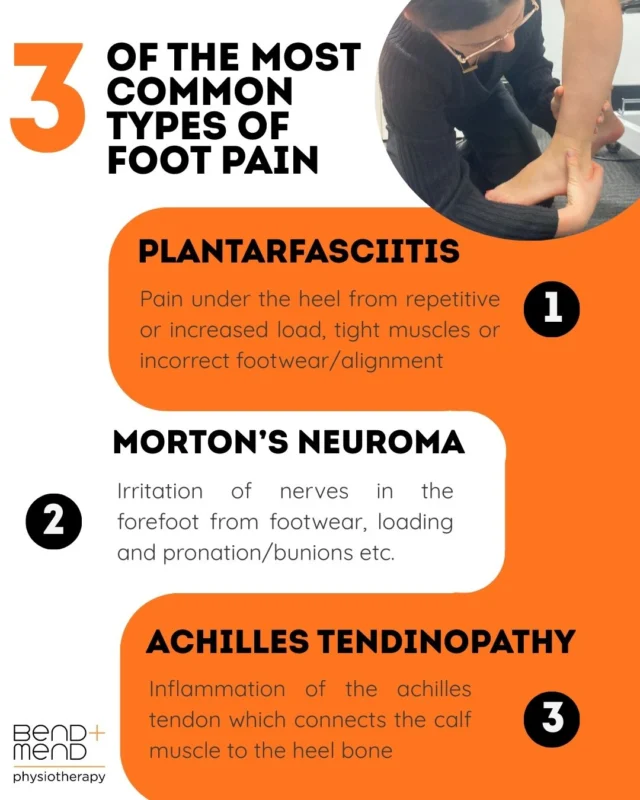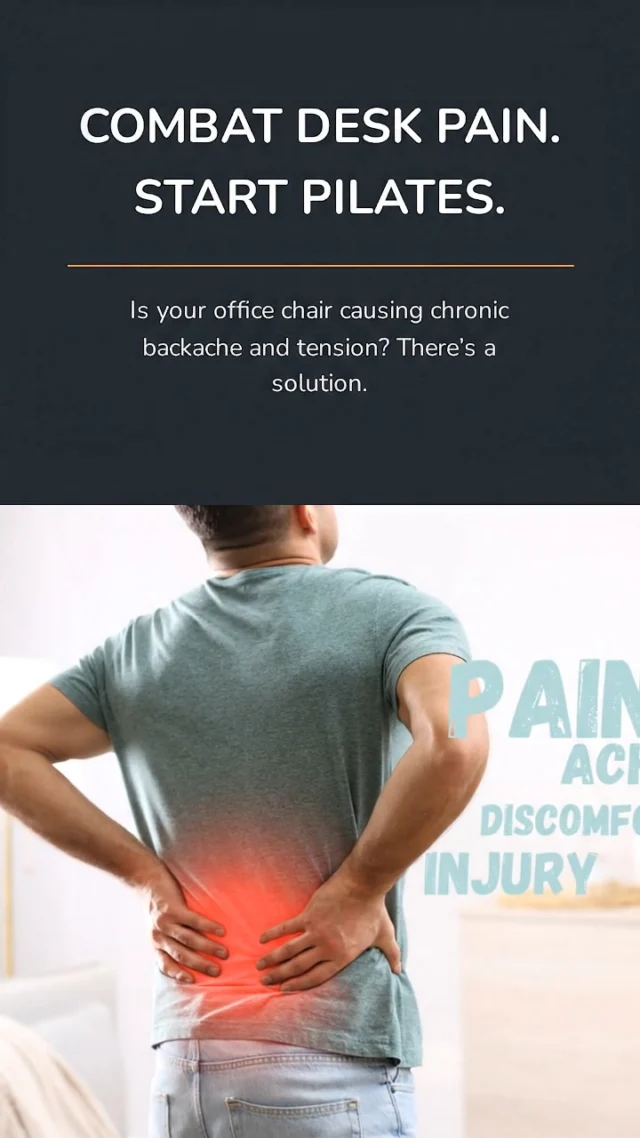Do you or any of your employees work on a laptop?
Not just occasionally on your lap, but in the office?
Well, I’m not exactly going to say anything too ground-breaking here. But, from an ergonomics perspective, laptops are inherently evil! Thankfully, it’s an easy problem to improve. While hacking through it with a saw is an apt metaphorical solution, and would probably be quite fun, I cannot recommend this.
Clearly, laptops were designed with the advantage of being portable. But the design of the laptop violates the basic ergonomic requirement for a computer. With the keyboard and the screen being fixed together, you cannot possibly position them both well. One is always wrong, very wrong.
With the laptop on your desk, the keys will be right but the screen is far too low forcing you to hunch your back in order to read the screen. If you raise the laptop to make the screen height correct, will have to hunch your arms up and type on a keyboard that is too high.
It is unfortunately common for workers in the city to rely solely on a laptop, without having a proper option for desk work. To an extent, I can understand why. The modern office worker is portable, takes their machine to meetings and doesn’t want to be held up, even for a second. True, all this moving about does have an upside. But if you’re using your laptop for more than occasional, brief use, then the risks are just too great. Neck pain and back pain is something we see every single day and while many ergonomic matters are complex, this one is simple.
A mate of mine from football is a busy financial director and he would always swear that he was happiest as a laptop-only kind of guy. “I need to be free,” he would exclaim. Not wanting to impinge on my friend’s need for personal liberty, I kept my Physio’s concerns to myself. But surely enough, he recently suffered a nasty flare-up of neck pain and confessed he had been feeling the strain for a few months. The change he needed is simple.
To create a reasonable workstation with a laptop, you need to use either the screen or the keys but not both. The two main options are:
- Raise your laptop and use a separate keyboard and mouse. You can buy commercial laptop stands or simply use books or reams of paper. You want the top of your screen to be at eye level, but no higher.
or
- Arrange a separate monitor via a laptop docking station.
That’s it. A quick, easy solution but one so often overlooked. Within days you’ll have the habit of plugging and unplugging down to a matter of milliseconds and with decent keyboards and mice being cheap these days, it’s not costly.
Talk to your HR or occupational health contact person for help with equipment and to arrange a workstation assessment. While this blog was a simple ergonomics matter, expert help is strongly recommended and Bend+Mend would love to help you be as comfortable and productive in your work as possible.
Blake and the workplace services team at Bend + Mend in Sydney’s CBD are available for pragmatic, no-nonsense services to improve health in your workplace. This includes ergonomic workstation assessments for individuals and groups. All enquires are welcome via physio@bendandmend.com.au