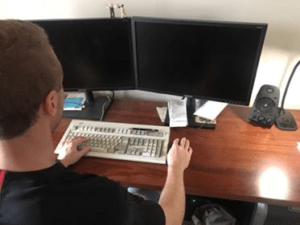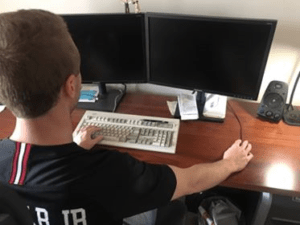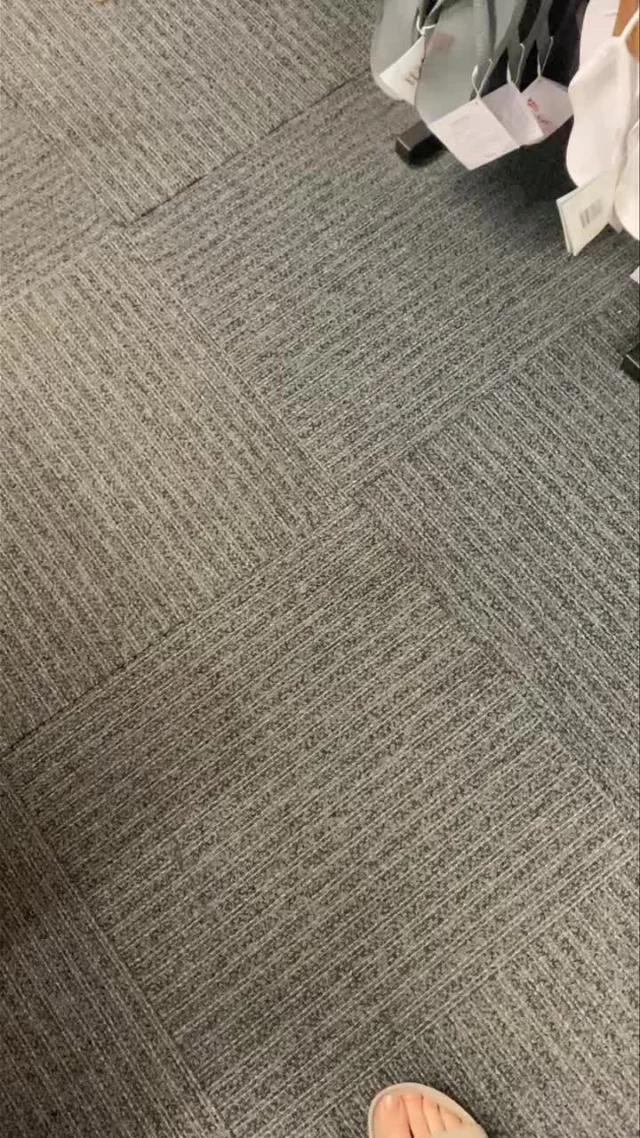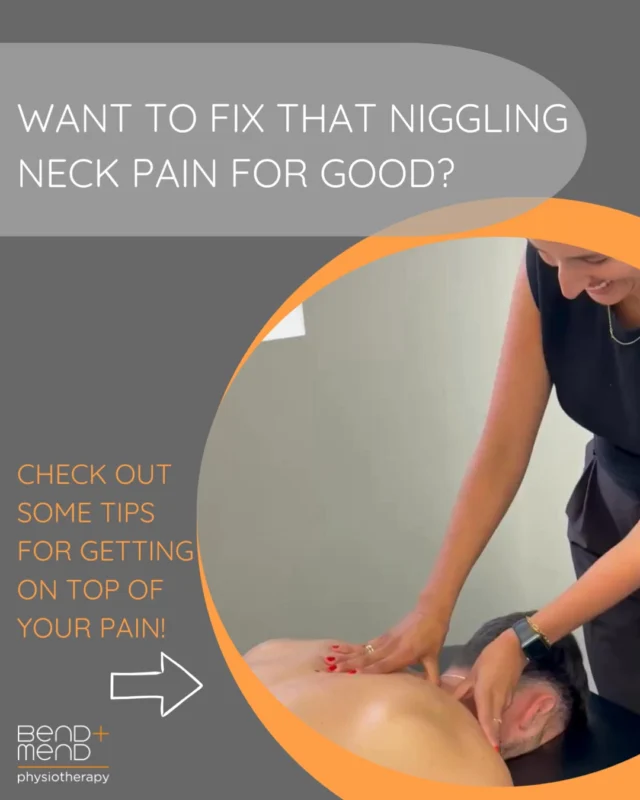Workers spend approximately one to two thirds of their computer usage time using a mouse. For this reason, a correct set up is imperative in managing and preventing injury.
As with the keyboard set-up, setting up a correct mouse position is simple, but often overlooked.
How to set up your mouse correctly:
Mouse Size: Every person’s hand is a different size, so it is important that your mouse fits comfortably within your palm. An incorrect mouse size can cause an overexertion of you intrinsic hand muscles, leading to pain.
Forearm Support: The use of a forearm support can decrease the amount of muscle activity required in your neck and shoulder, as well as less musculoskeletal discomfort (Onyebeke et al. 2014).
Mouse Position: The mouse should be to the side of keyboard (ideally short keyboard). This should remain reasonably close. Placing your mouse too far away from the edge of the keyboard forces your shoulder into abduction and overloads the neck and shoulder muscles.
Biomechanics: When moving the mouse avoid using only wrist deviation or shoulder movement to steer the mouse. Ideally, you should use a combination of both.
Avoid Static Postures: Move your hand away from the mouse when not in use. This helps to avoid overload through static postures.
Alternate Hands: Alternate hands from left to right periodically to distribute the load evenly between arms.
Different types:
Ergonomic Mouse: Allows wrist to be in a neutral position while using mouse. Studies have shown a decrease in musculoskeletal activity when using an ergonomic mouse, but also showed a decreased in accuracy and worker satisfaction (Jung 2013).
Recommendation: A standard mouse, in a good position is preferable to an ergonomic mouse if you are not experiencing any pain or discomfort.
What about gel rests on mouse pad?
As with wrist rests, a gel rest may improve your wrist position, but should not be used to hold your wrist static for long periods. You must also be mindful to use both their wrist and shoulder to steer the mouse, not just wrist deviation.
Your keyboard and mouse position are two key components in having a correct workplace set-up. If you have any questions or if you would like to enquire about booking an individual or group Ergonomic Workplace Assessment, please contact us here at Bend + Mend.
The above pictures of equipment were obtained through seated.com.au and the above information was gathered from the sources below and from a recent course ‘Office Ergonomic Workstation Setup Training for Allied Heath Professionals’ by Corporate Work Health Australia.
Brennan, W. & Williams, H. (2019) Office Ergonomic Workstation Setup Training for Allied Health Professionals. Corporate Work Health Australia
Kroemer, K. & Grandjean, E. (1997). Fitting the Task to the Human (5th ed). London. Taylor & Francis
Onyebeke, L. Young, J. Trudea, M., & Dennerlein, J. (2014). Effects of forearm support and palm support on the upper extremity during computer mouse use. Applied Ergonomics, 45(3), 564-570. doi: 10.1016/j.apergo.2013.07.016